Load Data From Excel To Grid View in Asp.net C#
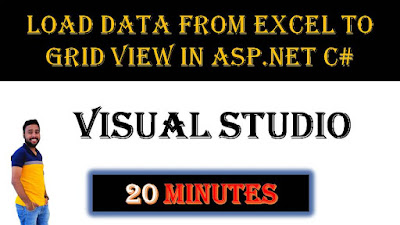
Load Data From Excel To Grid View in Asp.net C# This is very easy to load data from excel sheet to grid view in asp.net web page using c#. In this tutorial you can learn how to Load excel sheet data to Grid View easily using asp.net C# code. This tutorial also covers how to get data from any excel file to Grid View dynamically in c# using file Upload control. Follow this steps 1. Create an asp.net project. 2. design asp.net page with file Upload, button control and a Grid View control. 3. create an excel connection string in the web config file. 4. Write code to load data from excel sheet to Grid View asp.net using C#. code:- using System; using System.Collections.Generic; using System.Linq; using System.Web; using System.Web.UI; using System.Web.UI.WebControls; using System.IO; using System.Collections; using System.Configuration; using System.Data.OleDb; using System.Data; public partial class _Default : System.Web.UI.Page { protected void Page_Load(...












